Ever since sporting events were suspended following the effects of the corona virus, some premium TV service providers which rely on offering sports channels to their viewership such as Dstv have rather experienced a dry spell in comparison with streaming providers such as Netflix. As expected, there wasn’t any reason for someone to pay for a service that wasn’t really available or if available only included some old-fashioned TV shows and movies while the likes of Netflix were offering a more recent selections and with stable internet connection, high quality resolution videos.
Dstv has had to respond to an increase in competition especially from providers that utilize modern technology to offer entertainment services by diversifying types of gadgets that you could access channels on. This effectively meant, subscribers could now have access to the channels through different gadgets such as mobile phones and tablets.
Responding to the likes of Netflix, Dstv unveiled its own streaming service dubbed – ShowMax and introduced Dstv Now app so subscribers could watch channels on any supported device. All you actually needed was a stable internet connection and you’re good to go.
How to Watch Dstv on your mobile phone or tablet
- First, You have to register for a connect ID on Dstv website, then link it to your DStv account.
- Head over to your respective app store and download “Dstv Now” application
- Launch the application, then use the connect ID to log in
- On successful registration, you should be able to access channels available on the decoder.
How to watch Dstv on android TV or Apple TV
- Register for a connect ID on Dstv website, then link it to your DStv account
- Use the connect ID to log in
- Download Dstv Now app and launch the app
- You’ll be presented with some instructions and a code.
- Open a web browser on your phone or laptop and paste or open this link https://now.dstv.com/tv login with connect ID
- And enter the code displayed on your TV such as “YKFYE”
- Then follow instructions
There is no extra cost to watch DStv on your devices, you just need to be a DStv Premium, Compact or Compact Plus subscriber and a stable internet connection.

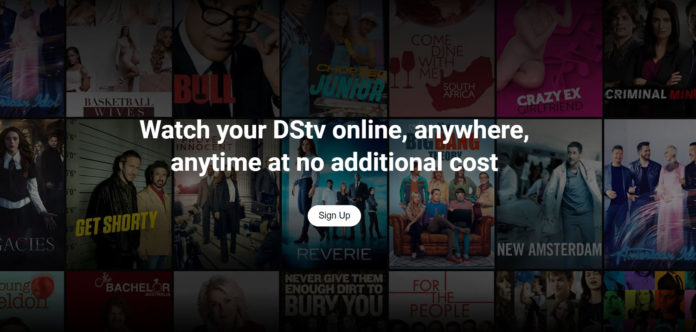
What gadget do i need to get more cooking and movie channels
I like it