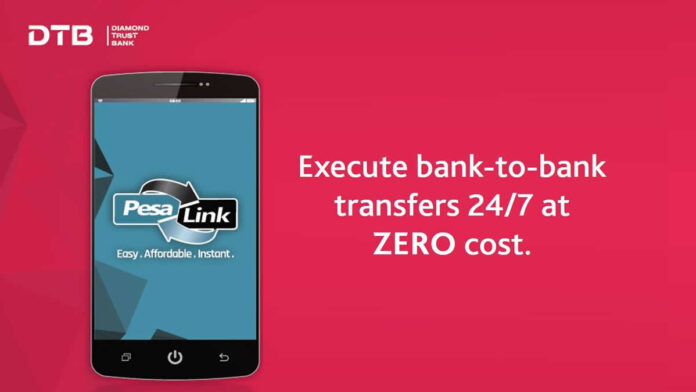Diamond Trust Bank (DTB) customers can easily move cash between their bank accounts and MPESA mobile money wallet. This can be achieved by using a smartphone app that’s available on both the App Store for iPhone users and Google Play for android users or using a USSD code on any type of handset. since the corona virus was declared to be a pandemic, there hasn’t been a better way to bank, than using your mobile phone which makes the social distancing directive by the government possible.
Besides just moving cash in between your bank account and MPESA, there are several services that can also be achieved by use of the USSD code for the bank’s customers. Services accessible through the USSD code include; balance enquiry, mini-statement request and airtime top up. Furthermore, if you opt to use the smartphone app, it has various safe authentication methods such as fingerprint, facial and PIN which is available on the USSD method as well.
How to deposit money from MPESA to your DTB bank account
- On your mobile phone, head over to MPESA and select Lipa na MPESA
- Next, choose Pay Bill from the menu
- Then proceed to enter DTB MPESA Pay Bill number 516600 under Business Number option
- Next, you’ll need to enter your DTB Account number, starting with the Branch code
- Put the total amount you want to deposit followed by MPESA PIN
- Confirm the transaction
How to withdraw money from your DTB account to MPESA
- On your mobile phone, dial *382#
- Next, choose Move Money and then select MPESA
- You’ll need to choose the recipient or enter MPESA number
- Then enter the total amount you want to withdraw
- After confirming the transaction, proceed to put your mobile banking PIN