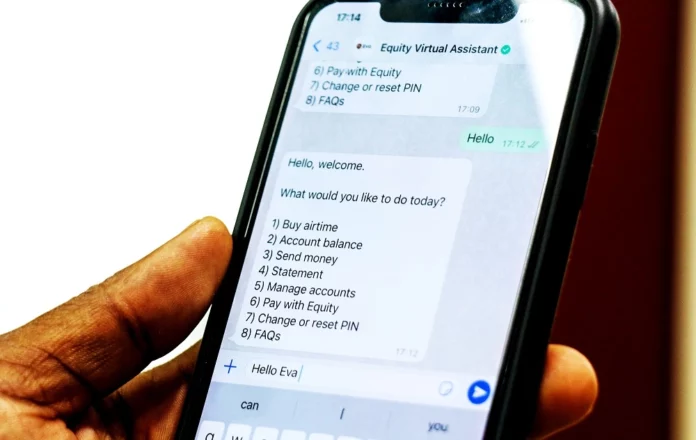The covid 19 ripple effect continues even as more counties announce a post covid period where there aren’t any more cases being reported and at least enough measures have been put in place to eradicate the virus completely. One of these effects include efforts made by various companies to avail their services closer to consumers without requiring them to visit a physical branch. Equity Bank has gone all-in to tap on various social media platforms with EVA – it’s virtual assistant that allows customers to transact on various social media platforms. Eva is currently accessible on WhatsApp, Facebook messenger and Telegram.
According to Equity Bank, Eva Chatbot will improve customer experience by streamlining various banking processes such as paying for utilities including buying airtime, sending money to other accounts or mobile money, as well as accessing your bank statements. Both existing and new Equity Bank customers will have access to EVA anywhere and most importantly anytime through their social media of choice.
How to enable and start using EVA Chatbot (Equity Bank’s Virtual Assistant)
- WhatsApp – Save the number 0763 000 000 on your phone and start chatting with EVA or Click https://bit.ly/EquityVirtualAssistant
- Facebook Messenger – Search EquityEva or Click https://facebook.com/EquityEva
- Telegram – Search @Equitychatbot or Click https://bit.ly/EvaTelegramChatbot